How to operate a drone safely and effectively is crucial for both recreational and professional users. This guide provides a step-by-step approach, covering everything from pre-flight checks and basic controls to advanced techniques and safety regulations. We’ll explore the intricacies of drone components, mastering maneuvers, and optimizing camera settings for stunning aerial footage. Understanding these fundamentals will empower you to confidently navigate the skies and capture breathtaking perspectives.
From understanding the function of propellers and flight controllers to navigating complex flight maneuvers and adhering to safety regulations, we will equip you with the knowledge and confidence to operate a drone responsibly and effectively. We will delve into troubleshooting common issues and provide essential maintenance tips to extend the lifespan of your drone.
Drone Components and Terminology
Understanding the different parts of a drone and the terminology used is crucial for safe and effective operation. This section will detail the key components and provide a glossary of common terms.
Drone Components and Their Functions
A drone’s functionality relies on the coordinated operation of several key components. Let’s explore these vital parts.
- Propellers: These rotating blades generate thrust, enabling the drone to take off, move, and hover. Different propeller designs offer varying levels of thrust and efficiency.
- Motors: Electric motors power the propellers. Brushless motors are common in modern drones due to their efficiency and longevity.
- Flight Controller: The brain of the drone, this sophisticated computer receives data from various sensors and controls the motors to maintain stability and execute commands. It manages things like orientation, altitude, and speed.
- Battery: Provides power to all drone components. Lithium Polymer (LiPo) batteries are prevalent due to their high energy density and lightweight nature.
- GPS Module (optional): Enables precise positioning and autonomous flight modes, particularly useful for tasks like aerial photography or surveying.
- Remote Controller: Allows the pilot to control the drone’s movements and camera functions.
- Camera (optional): Captures photos and videos, adding a versatile dimension to drone operation. Different cameras offer various resolutions, frame rates, and features.
Glossary of Common Drone Terminology
Familiarizing yourself with common drone terms will enhance your understanding and communication regarding drone operation.
- LiPo: Lithium Polymer battery.
- ESC: Electronic Speed Controller, regulates the power to the motors.
- IMU: Inertial Measurement Unit, measures acceleration and rotation.
- GPS: Global Positioning System, for location and navigation.
- FPV: First-Person View, allows the pilot to see what the drone’s camera sees.
- RTF: Ready-To-Fly, a drone that comes fully assembled and ready to operate.
- PID: Proportional-Integral-Derivative controller, used in flight control algorithms.
Comparison of Drone Battery Types, How to operate a drone
| Battery Type | Capacity (mAh) | Voltage (V) | Flight Time (approx.) |
|---|---|---|---|
| LiPo 3S 1500mAh | 1500 | 11.1 | 15-20 minutes |
| LiPo 4S 2200mAh | 2200 | 14.8 | 25-30 minutes |
| LiPo 6S 3000mAh | 3000 | 22.2 | 35-40 minutes |
Pre-Flight Checks and Procedures
A thorough pre-flight checklist is paramount for ensuring safe and successful drone operation. Neglecting this critical step can lead to accidents or equipment damage.
Pre-Flight Checklist
Before each flight, carefully review the following points.
- Check battery level and ensure it is fully charged.
- Inspect propellers for damage or wear. Replace if necessary.
- Verify GPS signal strength and satellite lock.
- Check all connections and ensure everything is securely fastened.
- Inspect the drone’s body for any damage or debris.
- Calibrate the IMU and compass if required (consult your drone’s manual).
- Review weather conditions and ensure they are suitable for flight.
- Familiarize yourself with the flight area and potential hazards.
Pre-Flight Inspection Flowchart
A visual representation of the pre-flight procedure can aid in a systematic approach.
(Note: A visual flowchart would be included here in a real article. This text description cannot accurately represent the visual aspects of a flowchart.) The flowchart would depict a sequential process starting with battery check, progressing through propeller inspection, GPS verification, and ending with a final go/no-go decision based on the checks. Decision points would be clearly marked.
Potential Pre-Flight Problems and Solutions
Anticipating potential issues can help prevent problems during the flight.
| Problem | Solution |
|---|---|
| Low battery | Charge the battery fully. |
| Damaged propeller | Replace the damaged propeller. |
| Weak GPS signal | Move to an area with a stronger signal. |
| Loose connection | Secure the connection. |
Taking Off and Landing
Safe and controlled takeoff and landing procedures are essential for preventing accidents and extending the lifespan of your drone.
Safe Takeoff Procedure
A smooth and controlled takeoff minimizes the risk of collisions and damage.
- Ensure the drone is in a clear, open space.
- Power on the drone and controller.
- Wait for the GPS signal to lock (if applicable).
- Slowly increase the throttle to initiate a vertical ascent.
- Maintain a steady ascent rate and monitor the drone’s orientation.
- Once at the desired altitude, level the drone.
Smooth Landing Procedure
A gentle descent minimizes the risk of damage to the drone and its surroundings.
- Begin the descent slowly and gradually reduce the throttle.
- Maintain a slow and controlled descent rate.
- As the drone approaches the ground, reduce the throttle to a minimum.
- Allow the drone to settle gently onto the ground.
- Power off the drone and controller.
Takeoff and Landing Techniques: Assisted vs. Manual
Modern drones often offer assisted takeoff and landing (ATOL) features, simplifying the process, especially for beginners. Manual control offers more precision but requires greater skill.
Assisted takeoff and landing features typically use GPS and other sensors to automate the ascent and descent, reducing the pilot’s workload. Manual control, on the other hand, requires the pilot to precisely manage the throttle and orientation throughout the takeoff and landing phases. Manual control provides greater flexibility but demands more experience and finesse.
Basic Flight Controls and Maneuvers: How To Operate A Drone
Understanding basic flight controls is fundamental to operating a drone safely and effectively. This section will explain the use of control sticks and guide you through basic maneuvers.
Understanding Control Sticks
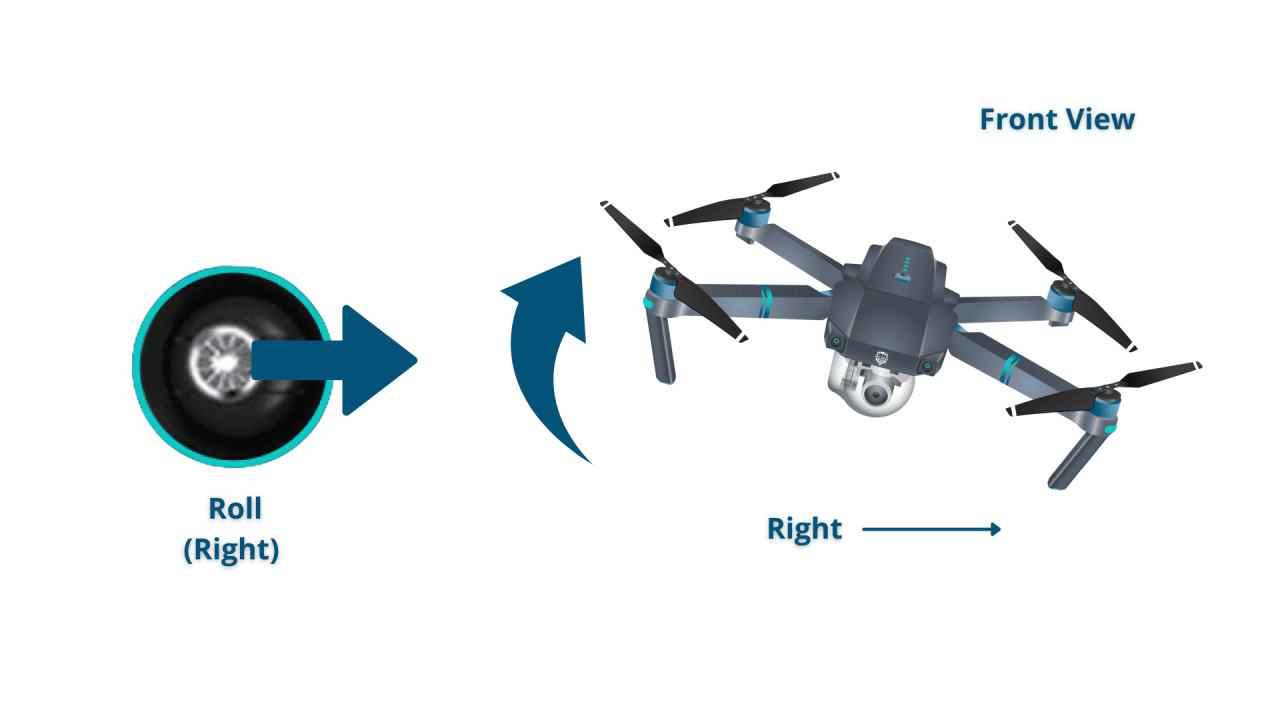
Most drone controllers use two sticks to control the drone’s movement. One stick generally controls pitch and roll (forward/backward and left/right movement), while the other controls yaw (rotation) and throttle (altitude).
The precise mapping of these controls can vary slightly depending on the drone model, so it’s important to consult your drone’s manual for specific instructions. However, the general principles remain consistent across most models.
Basic Flight Maneuvers
Mastering these basic maneuvers is crucial for confident drone operation.
- Hovering: Maintaining a stable position in the air. This requires precise throttle control and adjustments to counteract wind or other disturbances.
- Moving Forward/Backward: Gently pushing the control stick forward or backward will move the drone in the respective direction.
- Moving Left/Right: Gently pushing the control stick left or right will move the drone in the respective direction.
- Turning: Rotating the yaw control stick will turn the drone left or right.
Common Flight Mistakes and How to Avoid Them
Understanding common mistakes can help you avoid potential issues and accidents.
- Sudden movements: Avoid jerky movements; operate the controls smoothly and gradually.
- Ignoring wind conditions: Pay attention to wind speed and direction and adjust flight accordingly.
- Flying too close to obstacles: Maintain a safe distance from obstacles to prevent collisions.
- Losing orientation: Regularly check the drone’s orientation to avoid disorientation.
Advanced Flight Techniques

Advanced flight techniques expand the possibilities of drone operation, enabling maneuvers in challenging environments and improving flight precision.
Flying in Windy Conditions
Wind can significantly affect drone stability and control. To mitigate these effects, fly into the wind during takeoff and landing, maintain a stable altitude, and make gradual adjustments to compensate for wind gusts. Avoid flying in extremely windy conditions.
Flying in Confined Spaces
Flying in confined spaces requires precise control and awareness of the surroundings. Start with slow, deliberate movements and use smaller control inputs to avoid collisions. Always maintain visual contact with the drone.
Improving Flight Stability and Precision

Practicing regularly and mastering basic maneuvers are key to improving flight stability and precision. Consider using simulator software to hone your skills in a risk-free environment. Understanding the effects of wind and adjusting your flight technique accordingly is also crucial for precision flying.
Successfully piloting a drone involves understanding its controls and adhering to safety regulations. Learning the basics is crucial before taking flight, and a great resource for this is the comprehensive guide on how to operate a drone , which covers everything from pre-flight checks to advanced maneuvers. Mastering these skills ensures safe and responsible drone operation.
Drone Camera Operation and Settings
Understanding your drone’s camera settings is crucial for capturing high-quality photos and videos. This section explains the impact of various settings on the final output.
Camera Settings and Their Impact
Camera settings like resolution, frame rate, and ISO significantly impact the quality of your footage. Higher resolution produces larger files but better detail, while higher frame rates result in smoother videos. ISO affects sensitivity to light; higher ISO is needed in low light but introduces noise.
Adjusting Camera Settings for Optimal Footage
Adjusting camera settings based on lighting conditions is crucial. In bright sunlight, lower ISO settings will prevent overexposure. In low-light conditions, increase the ISO, but be mindful of increased noise. Experiment with different settings to find the optimal balance for your specific situation.
Comparison of Different Camera Modes
| Camera Mode | Description | Pros | Cons |
|---|---|---|---|
| Photo | Captures still images. | High resolution, detailed images. | Limited to still images. |
| Video | Records moving images. | Captures action and movement. | Larger file sizes. |
| Timelapse | Records a sequence of images at set intervals. | Creates dynamic, time-compressed videos. | Requires longer recording times. |
Drone Safety and Regulations
Drone operation involves inherent risks, and adhering to safety guidelines and regulations is crucial. This section Artikels key safety considerations and legal requirements.
Potential Hazards Associated with Drone Operation
Potential hazards include collisions with obstacles, loss of control, battery failure, and damage to property or injury to people. Operating near airports or other restricted airspace can also have serious consequences.
Safety Guidelines and Best Practices
Always maintain visual line of sight with your drone, operate within your skill level, check weather conditions before flying, and be aware of your surroundings. Never fly near people or crowds. Always keep a safe distance from obstacles.
Local and National Regulations
Drone regulations vary by location. Familiarize yourself with the specific rules and regulations in your area before operating your drone. These regulations often cover airspace restrictions, registration requirements, and operational limitations.
Troubleshooting Common Issues
Understanding common drone malfunctions and their solutions is crucial for resolving problems quickly and efficiently.
Common Drone Malfunctions and Their Causes
Common issues include low battery, GPS signal loss, motor failure, and communication problems. These can be caused by various factors, including low battery charge, interference, mechanical issues, or software glitches.
Solutions for Resolving Common Problems
Troubleshooting steps often involve checking battery levels, restarting the drone and controller, verifying GPS signal strength, and inspecting motor and propeller conditions. Consulting your drone’s manual and seeking online support can also be helpful.
Learning to operate a drone involves understanding its controls and mastering basic flight maneuvers. A crucial first step is familiarizing yourself with the regulations and safety guidelines. For a comprehensive guide on all aspects of this, check out this helpful resource on how to operate a drone before your first flight. This will ensure you’re prepared to handle your drone responsibly and effectively.
Safe and successful drone operation requires consistent practice and attention to detail.
Categorization of Common Problems and Solutions
| Problem Category | Specific Problem | Solution |
|---|---|---|
| Power | Low battery | Charge the battery. |
| GPS | GPS signal loss | Move to an open area with a clear view of the sky. |
| Motor | Motor failure | Inspect the motor and replace if necessary. |
| Communication | Signal interference | Move to an area with less interference. |
Drone Maintenance and Care
Regular maintenance and proper care extend the lifespan of your drone and ensure its optimal performance.
Routine Maintenance Schedule
A regular maintenance schedule should include inspecting propellers, checking battery health, cleaning the drone body, and lubricating moving parts (if applicable). The frequency of maintenance will depend on the frequency of use.
Proper Cleaning and Storage Procedures
Clean the drone with a soft cloth and avoid using harsh chemicals. Store the drone in a cool, dry place away from direct sunlight and extreme temperatures. Proper storage prevents damage from dust, moisture, and extreme temperatures.
Tips for Extending Drone Lifespan
Avoid crashing the drone, always land gently, and store it properly. Regularly inspect the drone for damage and replace worn parts promptly. Following the manufacturer’s instructions and avoiding extreme conditions will significantly extend the lifespan of your drone.
Illustrative Examples of Drone Operation in Different Environments
Operating drones in various environments presents unique challenges and requires adapting flight techniques. This section will provide examples.
Urban Environments
Urban environments are characterized by tall buildings, narrow streets, and obstacles. Flying requires careful planning and precise control to avoid collisions. The visual landscape is a dense tapestry of buildings, roads, and vegetation, with varying light and shadow conditions creating dynamic visual contrasts. Navigation requires close attention to detail and a clear understanding of the airspace limitations.
Rural Environments
Rural environments offer more open space but can present challenges such as uneven terrain, unpredictable wind patterns, and potential wildlife encounters. The visual landscape is characterized by expansive fields, forests, and potentially bodies of water, offering a different set of visual challenges than urban environments. The open space allows for longer flights, but wind and terrain can impact stability and navigation.
Mountainous Environments
Mountainous environments are characterized by steep slopes, unpredictable wind patterns, and limited visibility. Flying requires careful planning and consideration of altitude, wind conditions, and potential hazards. The visual landscape is dramatic, with towering peaks, deep valleys, and varied vegetation, creating visually stunning but potentially challenging conditions for drone operation. Navigation requires a strong understanding of terrain and weather patterns.
Mastering drone operation requires a blend of theoretical understanding and practical application. This guide has equipped you with the foundational knowledge and practical steps to confidently and safely operate your drone. Remember, consistent practice, adherence to safety guidelines, and a respect for regulations are key to a positive and rewarding drone piloting experience. Embrace the skies responsibly and enjoy the incredible perspectives that await.
FAQ Section
What type of drone is best for beginners?
User-friendly drones with GPS stabilization and assisted takeoff/landing features are ideal for beginners. Look for models with intuitive controls and robust safety features.
How often should I calibrate my drone’s compass?
Compass calibration is recommended before each flight, especially if you’ve traveled to a new location or experienced any significant magnetic interference.
What should I do if my drone loses GPS signal?
If GPS signal is lost, immediately initiate a controlled descent and land the drone in a safe location. Avoid flying in areas with poor GPS reception.
How long does a drone battery typically last?
Drone battery life varies greatly depending on the model and flight conditions. Check your drone’s specifications for an estimated flight time, but expect shorter flight times in windy conditions or with heavier payloads.
